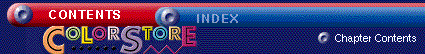 |
|
| |
|
| GRAPHICS FEATURES -- Adding/Deleting Graphics The professionally designed "clip-art" graphics are located on the Graphics Tab. Single click on this tab to bring it to view. There are hundreds of clip-art graphics to choose from. The graphics are viewed in the top left box and the category names are listed below. As you highlight each category, the selections will change. Be sure to use the scroll bars on the right of the category listing to view all the choices available. Adding Single click on the graphic you want to use. Hold down the left mouse button and drag it to your project workspace. Deleting To delete a graphic, single click on it. Black dots will surround the object, indicating it was selected. Press the Backspace or Delete key on your keyboard. |
|
| |
|